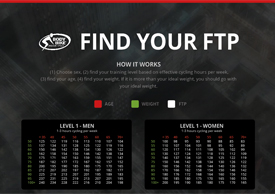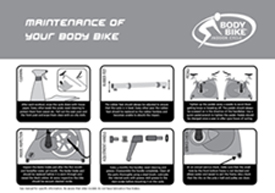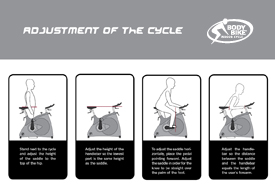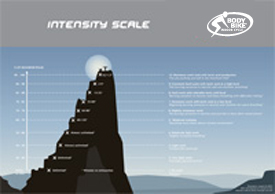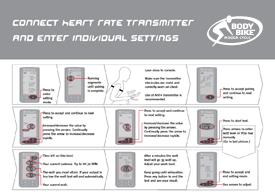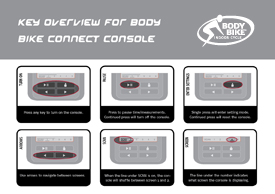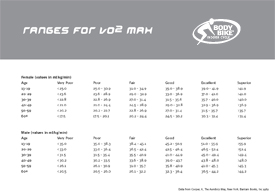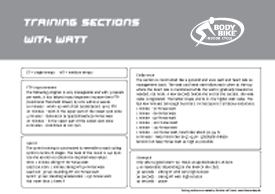Find your FTP
Taking the VO2 max test on BODY BIKE® Connect or BODY BIKE SMART®+ requires that you have the time available for it. Depending on the physical condition of the test person, it can take anywhere from 10 minutes to more than an hour. In the event that you haven't had the chance to take it but still wants your performance data to be fairly accurate, it is possible to estimate an approximate FTP by relating personal info as sex, age, weight and perceived physical condition. View the FTP table here. Source and copyright: Intelligent Cycling